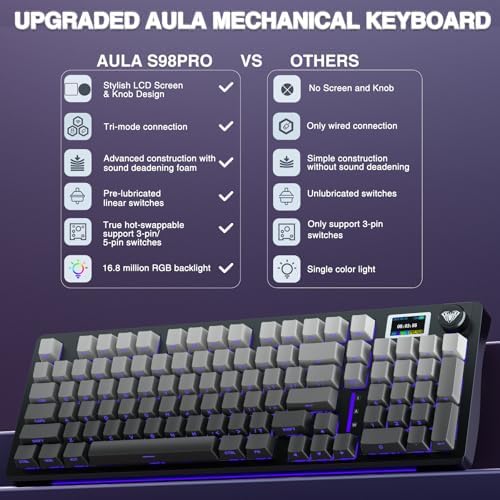


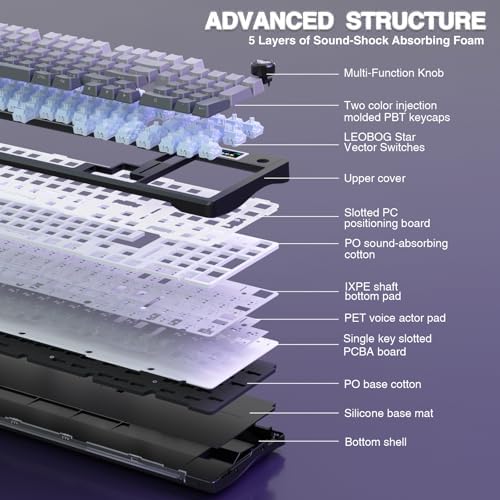




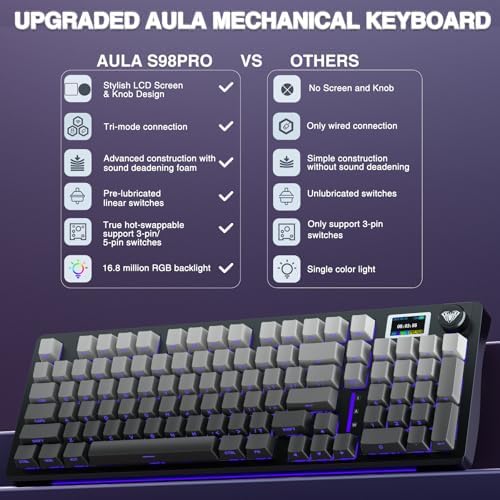


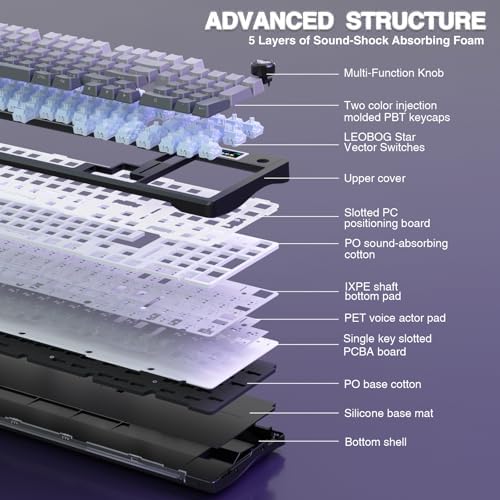




AULA S98 Pro Wireless Mechanical Keyboard with Screen & Knob,2.4GHz/USB-C/BT5.0 Hot Swappable Creamy Keyboard,Pre-lubed Linear Switches,Side Printed PBT Keycaps,RGB Backlit Gaming Keyboards
Estimate Shipping Time:
7 Days
Sold by:
SeraSeb Boutique
SeraSeb Boutique
Price:
$68.39
/
Refund:
Share:
Top Selling Products
-
Apple iPhone 14 Pro
$1,541.00



















